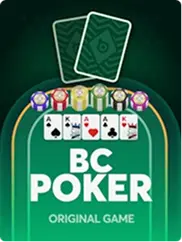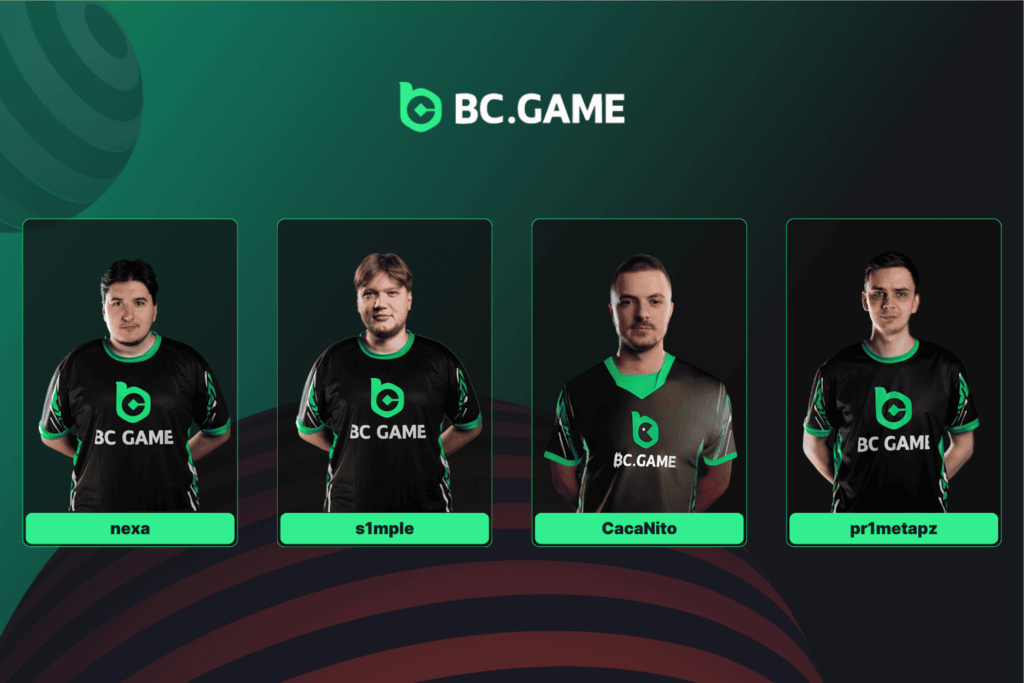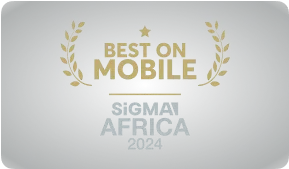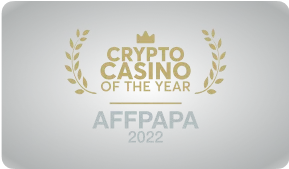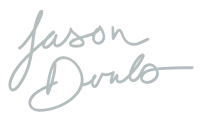Welcome to BC Game, the best online crypto casino where innovation meets thrill. Leading worldwide in the gaming sector, we offer an immersive experience with a large range of casino games, sports betting alternatives, and special crypto-based capabilities. Our aim at BC Game is to integrate modern technology with simple design to guarantee that every player experiences a flawless and safe gaming environment.

BC Game provides something for everyone whether your interests are in the strategic thrill of sports betting, the excitement of live casino tables, or the benefits of our VIP program. Convenience, security, and pleasure come first on our platform, which lets gamers join in and immediately start the activity. This guide will show you our exclusive benefits, walk you through the login procedure, and assist you in overcoming any difficulties en route.
BC Game lets you experience gaming’s future where our first concern is your entertainment.
How to Log In to BC Game
Launch your web browser and navigate to the official BC Game website. Ensure you’re visiting the legitimate site to avoid fraudulent pages.

On the homepage, look for the “Sign In” button. This is typically found in the top right corner of the page.
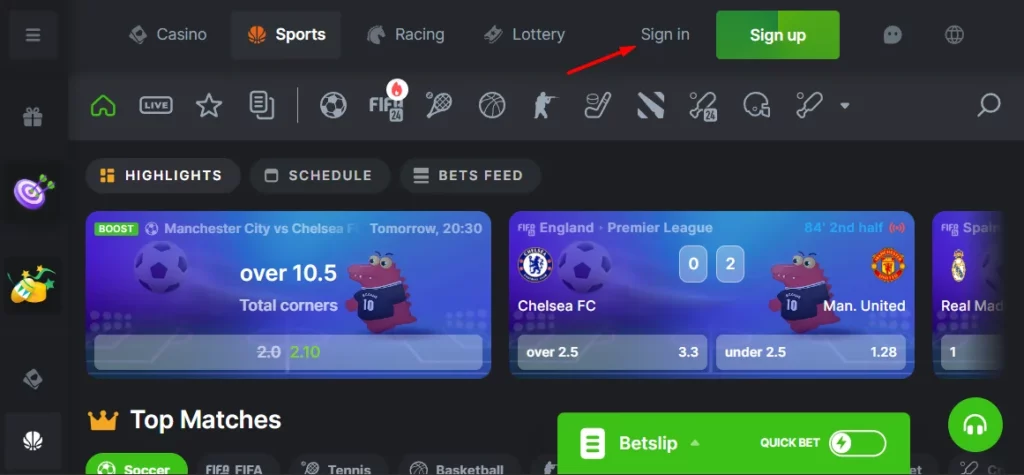
Click on the “Sign In” button, and a login form will appear. You will need to enter your email address and the password you set up during registration.
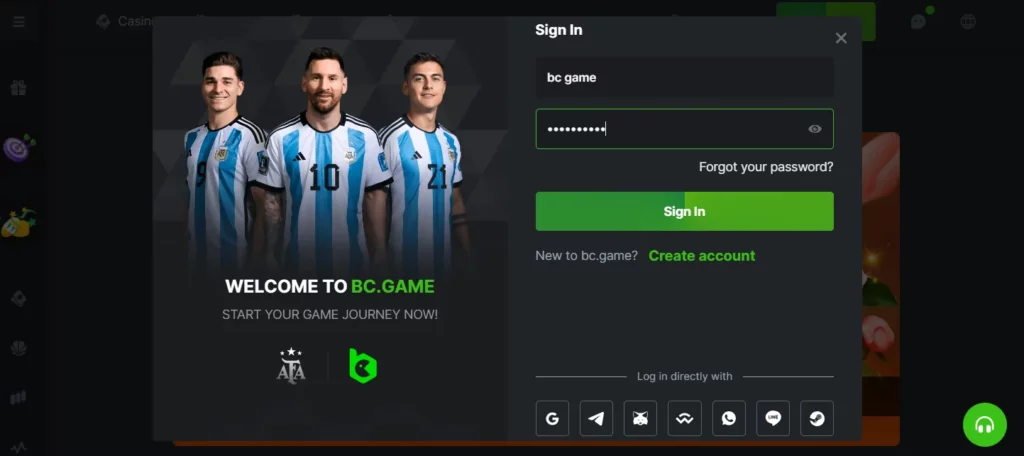
After entering your details and completing any security verifications, click on the “Sign In” button to access your account. Once logged in, you will be taken to your account dashboard or the homepage, from where you can navigate to different sections of the site, place bets, check your account details, make deposits, or withdraw winnings.
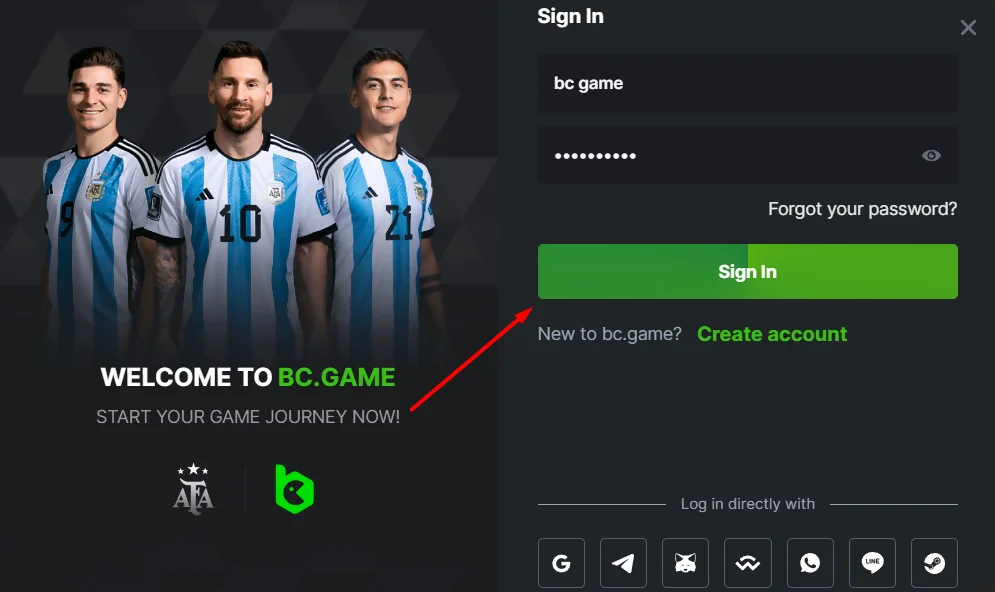
BC Game Login Options
BC Game has multiple login options to fit various preferences:
- Standard Login
For a fast and safe sign-in use your registered email and password. - Social Media Login
Log in with Facebook, Google, or Twitter to have a hassle-free experience free from additional credentials. - Cryptocurrency Wallet Login
Direct login via their bitcoin wallets allows users of cryptocurrencies to guarantee confidentiality and privacy. - Mobile-Friendly Access
BC. Whether one uses the app or a mobile browser, game is suited for mobile devices.
These choices give every user ease and security together with flexibility.
BC Game Sports Mobile Login
Whether you opt to employ the cellular application or gain entry to the platform via a cellular web navigator, the procedure is contrived to be user-amicable and streamlined.
Using the Mobile App:
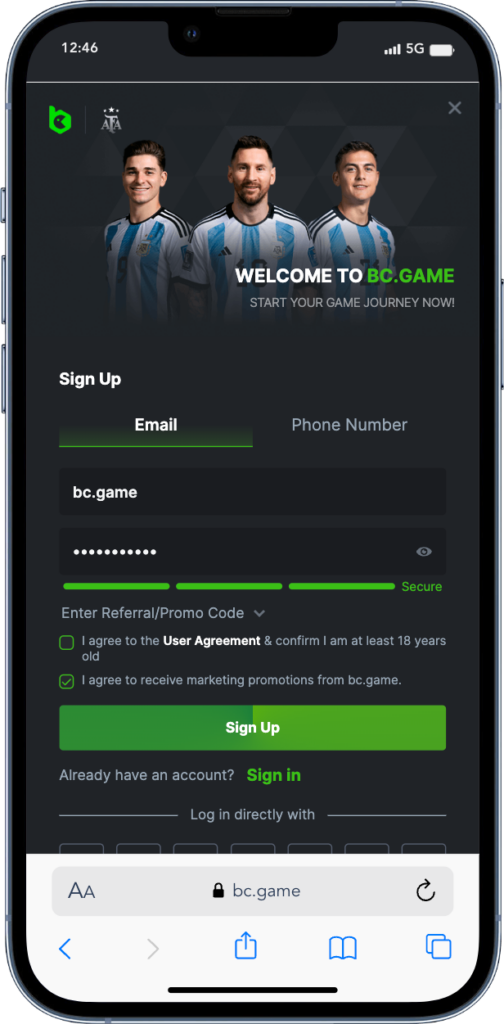
If thou hast not heretofore, procure the BC Game Sport mobile application from thy device’s particular app repository – Google Play Market for Android contrivances or the Apple App Repository for iOS contrivances. Upon acquisition, deploy the application on thy portable contrivance.
Upon inauguration the application, you shall perceive the alternative to access or enlist. If you heretofore possess an account, continue to the ingress preference.
Input your sobriquet and passkey in the allocated compartments. Exercise caution to input them accurately to avert authentication dilemmas.
Upon inputting your particulars and successfully clearing any security authentication, press the access button. You ought to presently possess entry to your profile.
Mobile Browser:
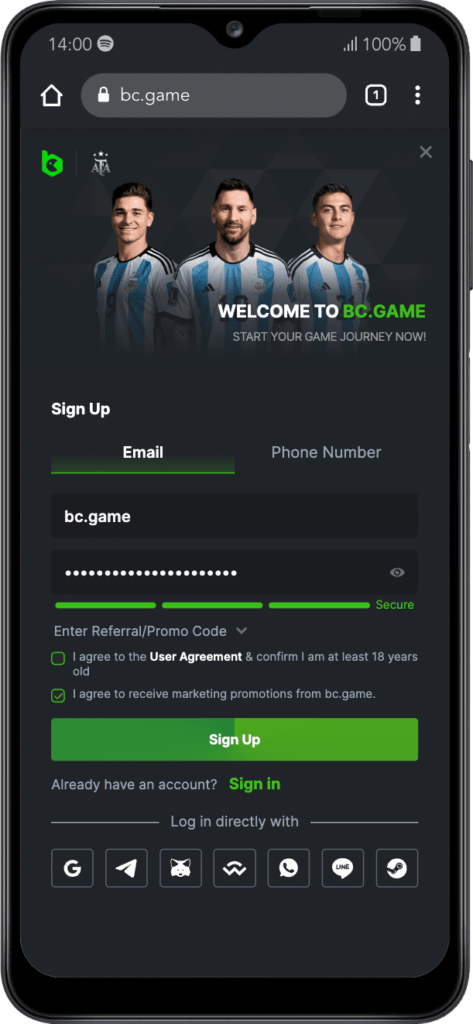
On the website, look for the ‘Login’ button. This is usually prominently displayed.
Enter your username and password in the provided fields.
If prompted, complete any security verifications like captchas or enter a code if two-factor authentication is enabled.
Once your credentials and security verifications are complete, click on the login button to access your account.
BC Game Login Problem
Here are some genuine and typical reasons why you might be having problems entering into BC Game together with fixes:
- Incorrect Credentials
Verify your username and password. Review case sensitivity and check for mistakes twice-throughly. Use the “Forgot Password?,” link to reset your password should you have forgotten it. - Account Locked or Suspended
Suspected activities or several failed login attempts could lock your account. See BC Game help to unlock your account and confirm your identity. - Two-Factor Authentication (2FA) Issues
Check your cellphone number or email is current if 2FA is turned on. Verify codes from your spam folder. Should issues continue, get help to reset 2FA. - Server or Maintenance Issues
BC Game might be under maintenance or having server problems. See their website or social media for information on service interruptions. - Browser or App Issues
Clear your browser cache or reinstall the BC Game app to fix problems brought on by obsolete data or app bugs. - Network or Firewall Restrictions
VPNs or firewalls will prevent BC Game sign in access. If you are having access problems, change networks or disable your VPN.
See BC Game’s support team for help should these measures not fix the problem.
Forgotten Password and Account Recovery
Here’s what to do if you forgot a password or another recovery problem is preventing you from getting into your BC Game account:
- Reset Your Password
- Visit the BC Game login page.
- Click on “Forgot Password?” to initiate the reset process.
- Enter the email linked to your account to receive a password reset link.
- Follow the instructions in the email to create a new password.
- Trouble with Two-Factor Authentication (2FA)
See if your registered phone number or email is current if you enabled 2FA and are not getting the code. Check your entry of the proper code. See BC Game support to reset your 2FA settings should you still not be able to get it. - Account Locked or Suspended
Should security concerns lock your account, too many failed login attempts, or other problems, you will have to confirm your identity with BC Game’s support staff. Once you have verified your information, they will assist you to access your account. - No Access to Registered Email
See customer service should you find yourself without access to the email address connected to your BC Game account. Tell as much information as you can about your account; BC Game support will assist you to retrieve it.
These actions will enable you to retrieve access to your BC Game account. Should you find the problem unresolved, BC Game’s customer service is always ready to help.
Security Features
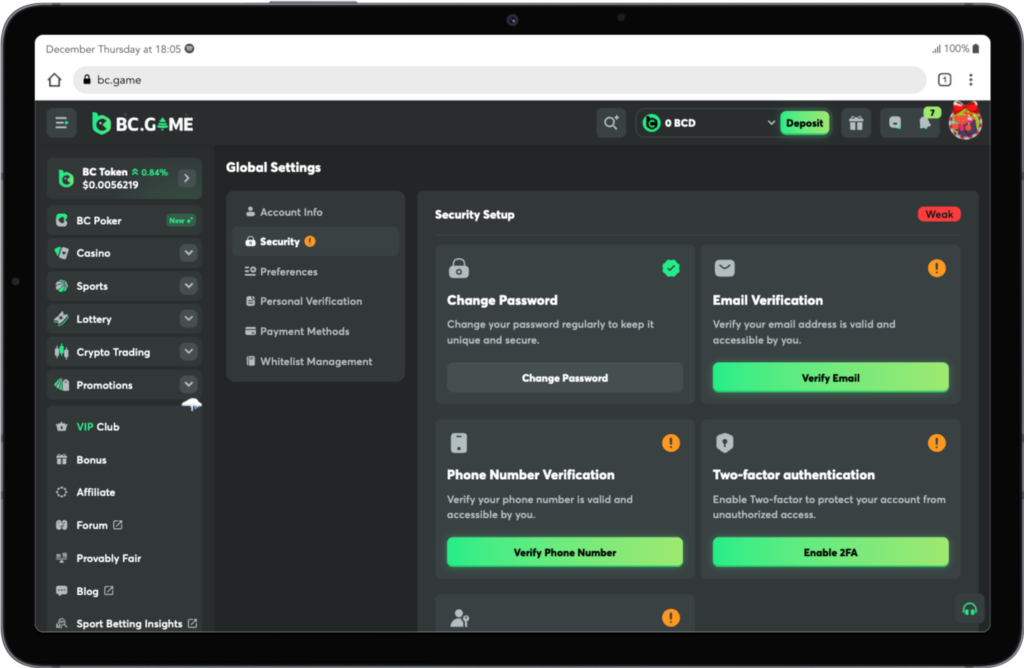
BC Game uses various cutting-edge security tools to guard your personal information and account:
Turn on 2FA to provide still another degree of protection. Along with your password, you will have to enter a verification code delivered to your email or cell phone.
SSL encryption is used by BC Game to protect your data during transactions, therefore safeguarding critical information from outside eavesdropping.
Your account will be automatically locked to stop illegal access following many failed login attempts or suspicious activities. You can unlock it by getting help.
BC Game checks big or odd withdrawals before handling them for extra security.
To improve security, choose a strong, distinctive password combining elements of character count.
Frequent security checks guarantee the platform stays safe and resistant to new risks.