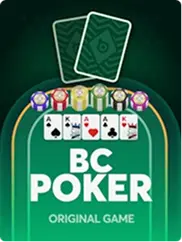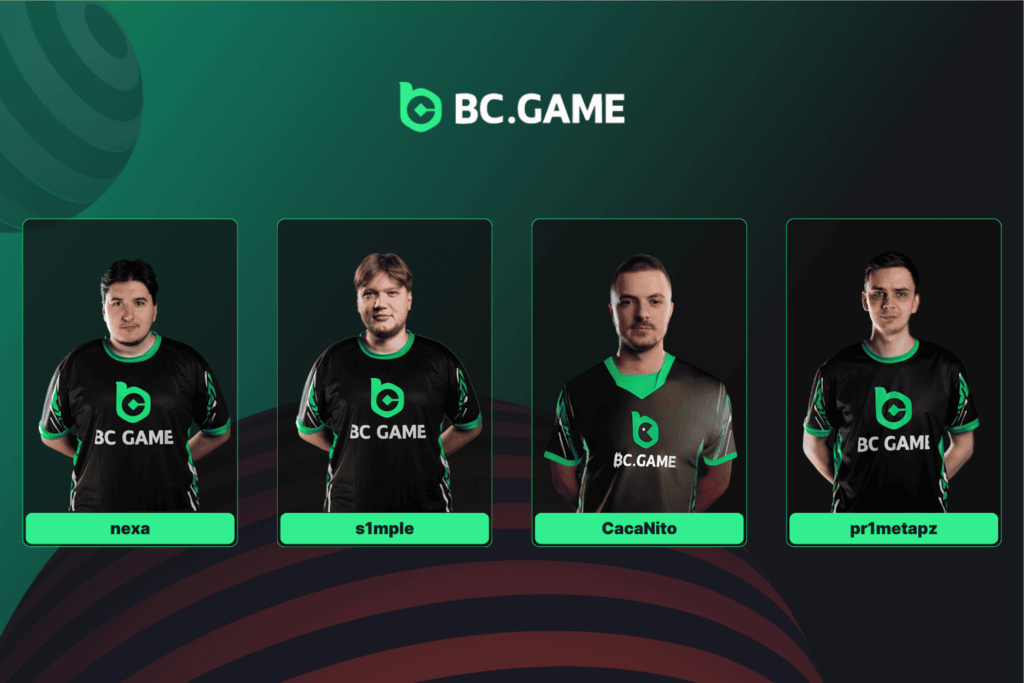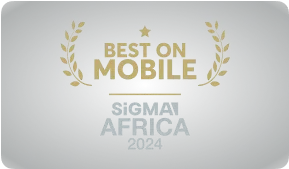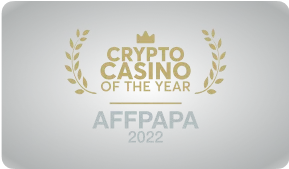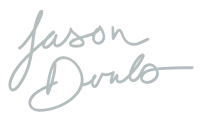Get the official and latest version of the BC.Game mobile app for Android (APK) and IOS Apple exclusively from our website. Stay ahead with regular updates, ensuring you have the most up-to-date version at your fingertips.
The BC.Game Download App offers players the official and latest version of the BC.Game platform, providing access to all its features and games directly from your mobile device.

The BC Game App aims to provide a smooth user experience for sports fans looking to get some skin in the game. It offers competitive odds and betting options on professional and amateur sports alike from moneylines and spreads to proposition bets and live wagering. The interface makes navigating the app intuitive even for those new to sports betting. Setting up an account is simple too, with various deposit methods available including credit cards and e-Transfer. Geolocation technology restricts betting within provincial borders while security measures ensure financial and personal information remains protected. The BC Game App looks to be shaping up as an appealing option worth checking out.
About the BC Game app for Sportsbook
BC Game introduces a cutting-edge sportsbook app designed to revolutionize the way enthusiasts engage with sports betting. With a focus on providing a seamless and intuitive user experience, the app caters to both seasoned bettors and newcomers to the world of sports gambling. Our platform stands out for its reliability, speed, and comprehensive coverage of a wide array of sports events from around the globe.
Our app is equipped with a range of features aimed at enhancing your betting experience:
- Real-Time Odds: Access up-to-the-minute odds on a variety of sports, ensuring you have the latest information at your fingertips.
- Diverse Betting Options: From traditional win-lose bets to more complex wager types, our app offers a plethora of choices to suit your betting style.
- User-Friendly Interface: Navigate through the app with ease thanks to our straightforward and clean design, making betting simple and enjoyable.
- Secure Transactions: Security is paramount at BC Game. Rest assured, your deposits and withdrawals are protected with the latest encryption technology.
- Live Betting: Engage with the game as it unfolds with live betting options, allowing you to place bets during the event for an added level of excitement.

How to download BC Game app for iPhone
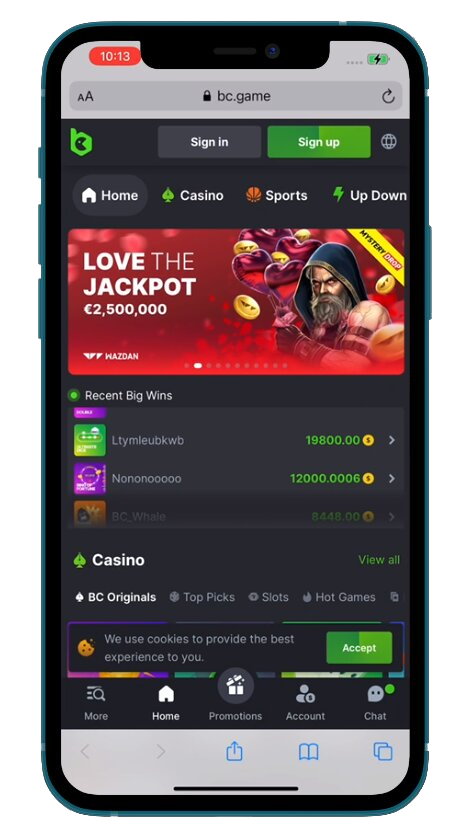
Step 1: Launch the Safari browser on your iPhone
You can find this by swiping right from your home screen and locating the Safari icon, or by searching for it using the top search bar.
Type in the website address for BC Game, which is www.bc.game. Press enter on the keyboard to load and navigate to the BC Game website.
Once the BC Game website finishes loading in your browser, scroll to the very bottom of the page and tap on the Share icon.
This is typically depicted by an upward arrow coming out of a box and allows you to share the webpage via various apps or services.
Step 2: Select the option “Add to Home Screen”
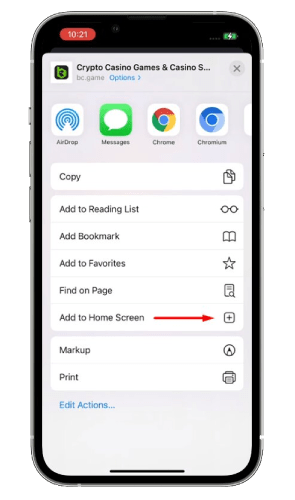
From the sharing options menu that pops up, locate and select the option that says “Add to Home Screen.”
Tapping this will initiate the process of installing a standalone BC Game app icon on your iOS home screen for easy access.
You will see a small prompt confirming if you want to add the web app icon to your home screen.
Tap the blue “Add” button at the bottom right of this prompt to confirm that yes, you do want to add the BC Game app icon.
Step 3: Open BC.Game App
Once you have located the BC Game app icon, tap directly on the icon to open the BC Game web app straight from this home screen icon just as you would a native app. From here you can access all the standard BC Game sports betting features.
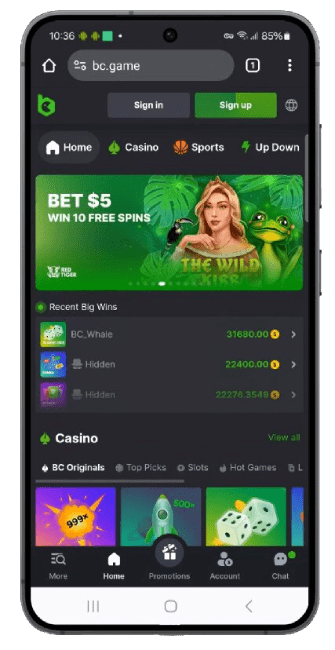
How to download BC Game apk for Android
Step 1: Launch the Chrome browser on your Android device
Open the Chrome web browser app on your Android phone or tablet.
You can find this by swiping up from your home screen and locating the Chrome icon, or by searching for it using the top Google search bar.
In the URL address bar at the top of the Chrome browser, type in the website URL for BC Game, which is www.bc.game.
Hit enter on your keyboard to load the BC Game website.
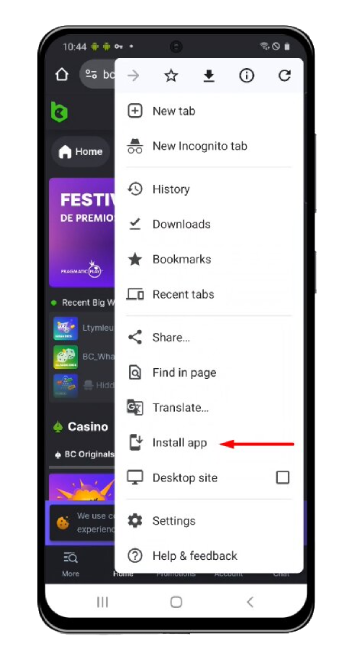
Step 2: Tap on the download button
Tap directly on the download button or link displaying “Download Android App” or similar text.
This will initiate the file download process.
Wait for the APK download notification to appear, informing you the file is ready.
Drag down the top notification shade and tap the downloaded APK file notification.
Alternatively navigate to your Downloads app folder to open the file.
From the APK file location, tap to open it. This will launch the Android package installer for the BC Game app.
Step 3: Open BC.Game App
Grant permission if prompted to install apps outside the Google Play Store during the process. Once installation reaches 100% and states complete, the BC Game icon will be added to your apps. You can launch it from the app drawer by swiping up anywhere on your home screen.
Place a bet via BC Game Android & IOS apps
Placing a bet via the BC Game download ios and BC Game download apk android is simple and user-friendly. Here’s a step-by-step guide on how to do it:
Open the BC Game app on your device. If just installed, tap the app icon from your home screen. If already installed, tap to open it from your app drawer/menu.
Once logged in, you will be taken to the sports betting lobby, displaying all available events and odds for you to browse. Tap into your preferred sport. This expands to show the full event offerings for that league or competition.
Tap any upcoming game or event you wish to place a wager on. This will bring up the betting options. Lines and odds for outcomes like moneyline, spread, total points over/under will display. Prop and live bets also appear if available.
Enter your desired wager amount in dollars on the betslip and confirm to place the bet. Ensure you do not exceed your account balance displayed in the top corner.
By following these steps, you can easily place a bet via the BC Game Android and iOS apps and enjoy the excitement of sports betting on the go.
Differences Between BC Game App and Mobile Version BC Game
The BC Game platform offers both a mobile app and a mobile version of its website, each with its own set of features and functionalities. Here are some key differences between the BC Game app and the mobile version of BC Game:
Access:
- The BC Game app is a standalone application that users can download and install directly on their mobile devices from app stores like Google Play Store or Apple App Store.
- The mobile version of BC Game refers to accessing the BC Game website through a mobile web browser on a smartphone or tablet.
User Interface:
- The BC Game download app typically offers a more optimized and streamlined user interface tailored specifically for mobile devices. It may have features like swipe navigation, touch-friendly buttons, and simplified layouts for easy navigation on smaller screens.
- The mobile version of BC Game is accessed through a web browser and may have a user interface that resembles the desktop version of the website. While efforts are made to make it mobile-friendly, it may not be as optimized for mobile use as the dedicated app.
Features:
- The BC Game app might have extra stuff not found on the website’s mobile version, like notifications for bet updates, special promos just for mobile users, or unique betting choices.
- The mobile site usually has almost everything from the desktop site but might be missing a few things or be a bit different to use.
Performance:
- The BC Game app is made to work really well on phones and tablets, using all the cool stuff those devices can do.
- How well the BC Game app works on your phone might change depending on how fast your internet is, if your browser is compatible, and how powerful your device is.
Installation and Updates:
- The BC Game app requires installation from an app store and may receive updates directly through the app store, providing users with easy access to the latest features and improvements.
- The mobile version of BC Game does not require installation and receives updates automatically, but users may need to manually refresh the browser to see changes or improvements.
In summary, while both the BC Game apk free download and the mobile version of BC Game offer access to the platform on mobile devices, they differ in terms of access, user interface, features, performance, and installation/update processes. Users can choose the option that best suits their preferences and needs for betting on BC.Game.
How to Deposit with the App?
Depositing with the app is easy:
Open the BC Game app and log in to your account. If you don’t yet have an account, tap “Join” to register first.
Tap on the profile icon in the top-left corner of the app to open the menu. Tap on “Deposit” next.
Here you will see all the deposit options available on BC Game. Review them and tap your preferred method, such as Interac, Trustly, credit card, etc.
For e-wallets, you will need to input your account’s email address or account number details. For card deposits, enter your payment card details. Account maxes will display.
Enter the amount in USD you wish to deposit into your BC Game account wallet. There is usually a minimum like $10, but no maximum up to any account restrictions.
Carefully review and verify all transaction details provided, including attached fees. Then tap “Confirm” to authorize and process the deposit transfer.
Pending deposits may display temporarily. Tap “Refresh” if so to see an updated account and wallet balance once the deposit completes and funds are available to wager.
If issues arise, live chat support is available 24/7 through the app menu to assist resolving any deposit problems and ensure funds are added properly.
By following these steps, you can easily deposit money into your BC Game account using the app.
How to Withdrawal with the App?
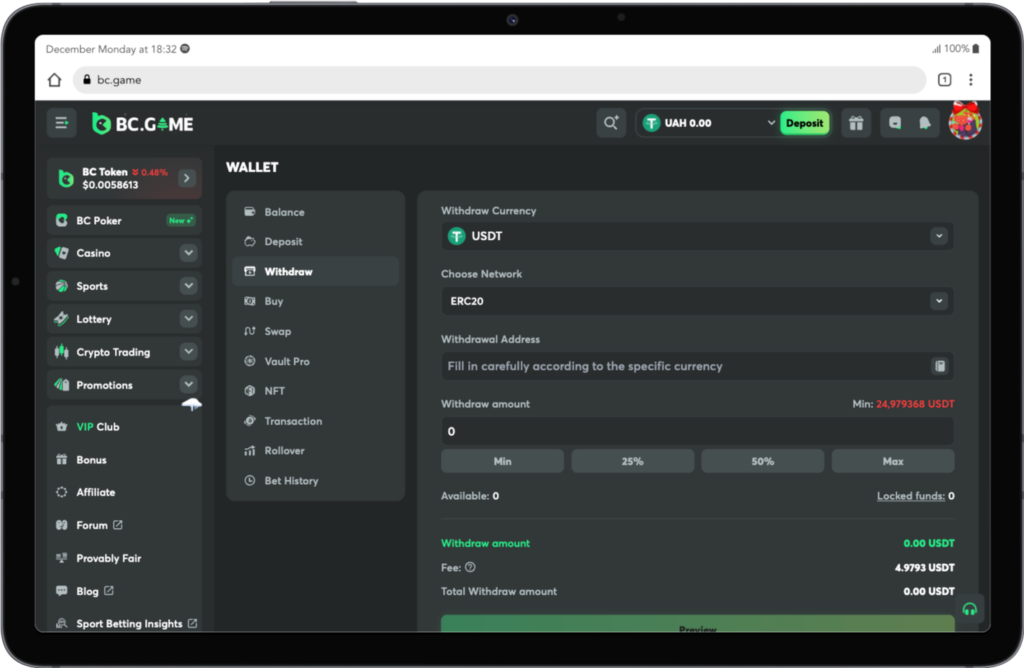
Withdrawing money using the BC.Game app is easy:
- Open the App: Start by opening the BC Game app on your mobile device.
- Log In: If you haven’t already, log in to your account using your username and password.
- Navigate to Withdrawal: Look for the “Withdrawal” or “Cash Out” option. It might be located in the menu or on the main screen.
- Choose Withdrawal Method: Select your preferred withdrawal method. This could be a bank transfer, digital wallet, or another available option.
- Enter Amount: Enter the amount of money you want to withdraw from your BC Game account.
- Confirm Withdrawal: Double-check the withdrawal details, such as the amount and chosen withdrawal method, and confirm the transaction.
- Wait for Processing: Wait for the withdrawal request to be processed. This may take some time depending on the withdrawal method and the platform’s processing times.
- Receive Confirmation: Once the withdrawal is processed, you’ll receive a confirmation notification. The money will be transferred to your chosen withdrawal method.
- Check Account: After a while, check your bank account, digital wallet, or chosen withdrawal method to ensure that the money has been successfully deposited.
- Enjoy Your Winnings: Once the money is in your account, you can use it however you like!
By following these steps, you can easily withdraw money using the BC Game app.
Final words
In conclusion, the BC Game app offers a convenient and user-friendly platform for sports betting enthusiasts. With its easy-to-use interface, variety of sports options, live betting feature, instant updates, and secure transactions, the app provides a seamless and enjoyable betting experience. Additionally, users can personalize their settings and take advantage of exclusive bonuses and promotions. Whether you’re a seasoned bettor or new to sports betting, the BC Game app provides everything you need for an exciting and rewarding betting experience.