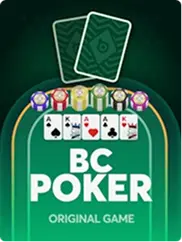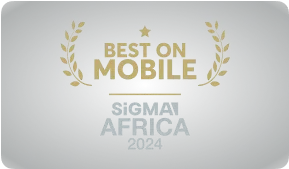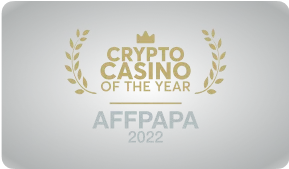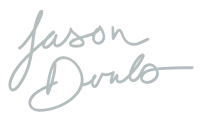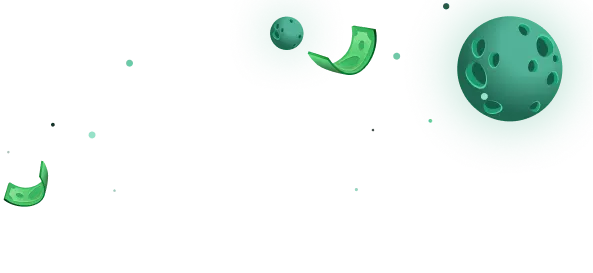- What is MetaMask?
- First Steps: How to Withdraw Cryptocurrency
- Converting Cryptocurrency to Cash
- Transferring Funds from MetaMask to a Bank
- Using PayPal for Withdrawals
- Withdrawing Staking and Rewards
- Transfer Crypto From MetaMask to Binance
- Potential Issues with MetaMask
- How Do I Cash Out Crypto from MetaMask?
- How Do I Get USDT out of MetaMask?
- Can I Withdraw from MetaMask to Binance?
Withdrawing funds from MetaMask is straightforward. This guide simplifies the process, enabling you to confidently transfer crypto to your bank or another crypto wallet. Perfect for beginners and experts alike, it ensures smooth and secure transactions.
What is MetaMask?
MetaMask is at the forefront of connecting users with the Ethereum blockchain’s vast potential. This digital wallet, accessible both as a browser extension and a mobile application, acts as a critical gateway for users exploring the decentralized web. By simplifying the process of interacting with the Ethereum network, MetaMask enables users to effortlessly manage their digital assets, including Ether and a diverse portfolio of ERC-20 tokens. Its intuitive design and robust security features make it an indispensable tool for anyone looking to engage with decentralized applications (dApps), fostering a seamless bridge between traditional web interfaces and the burgeoning world of blockchain technology. Whether for seasoned cryptocurrency enthusiasts or newcomers eager to dive into the world of DeFi, MetaMask provides a secure and user-friendly platform to navigate the complexities of digital asset management.

First Steps: How to Withdraw Cryptocurrency
To ensure a smooth withdrawal process from your MetaMask wallet, with an emphasis on avoiding common pitfalls and ensuring transaction success, it’s vital to have a detailed understanding and preparation. Here’s an expanded guide to facilitate a seamless withdrawal experience, ensuring you have sufficient Ethereum (ETH) to cover the necessary gas fees:
Initially, launch the MetaMask application. Carefully enter your password, a critical step to safeguard your digital assets and unlock your wallet. This action grants you access to the myriad of cryptocurrencies stored within your MetaMask wallet, each potentially representing a different facet of your investment strategy or interest in the blockchain ecosystem.
Within your wallet, you’ll find a diverse portfolio of digital assets. Navigate this digital landscape to select the specific cryptocurrency you wish to withdraw. This decision could be influenced by various factors, including market performance, your financial goals, or the need to diversify your holdings into fiat or other cryptocurrencies.
Upon selecting your desired asset, proceed by clicking the “Send” button. A critical component of this step involves entering the recipient’s address with utmost accuracy. This address could belong to another wallet under your control, offering a strategic move to consolidate your assets or to an exchange platform where you intend to convert your cryptocurrency into a fiat currency. The precision of this step cannot be overstated, as any error in the address could result in irreversible loss of funds.
The final step before the execution of your withdrawal is the transaction confirmation. Here, you’re required to input the amount of cryptocurrency you’re transferring. This step demands a careful review of all transaction details, with a particular focus on the gas fee—a variable cost determined by network congestion and transaction complexity. Confirming the transaction signifies your agreement to the transaction terms and the gas fee, culminating in the execution of your withdrawal request.
Following these detailed steps not only ensures the successful withdrawal of your desired cryptocurrency from MetaMask but also emphasizes the importance of security, precision, and an informed approach to managing your digital assets. This process underscores the dynamic nature of cryptocurrency transactions and the critical role of user diligence in navigating the decentralized finance landscape.
Converting Cryptocurrency to Cash
To convert cryptocurrency to cash using a cryptocurrency exchange involves a few straightforward steps. First, you select an exchange that offers fiat withdrawal options and supports the type of cryptocurrency you have in MetaMask. Next, you transfer your cryptocurrency from your MetaMask wallet to the wallet provided by the exchange. Once the transfer is complete, you sell your cryptocurrency on the exchange for the fiat currency of your choice. Finally, you link your bank account to the exchange and withdraw your fiat funds. This process bridges the gap between digital and traditional currencies, allowing you to access the value of your digital assets in a form usable in everyday transactions.
Transferring Funds from MetaMask to a Bank
Moving funds from your MetaMask wallet directly into a traditional bank account is not inherently possible due to the nature of MetaMask as a digital wallet for Ethereum blockchain tokens, lacking integration with the conventional banking systems. However, transitioning your digital assets to fiat money that can be deposited into a bank involves a few pivotal steps:
- Initiate Transfer to an Exchange: First, you need to send your cryptocurrency from MetaMask to a cryptocurrency exchange that facilitates fiat withdrawals.
- Exchange Cryptocurrency for Fiat: Once on the exchange, sell your cryptocurrency in exchange for fiat currency—be it USD, EUR, or another government-issued currency.
- Withdraw to Your Bank Account: The final step involves withdrawing your fiat currency from the exchange to your bank account, completing the transition from digital to traditional currency.
This procedure effectively narrows the divide between the decentralized finance (DeFi) ecosystem and the traditional financial landscape, allowing for the integration of digital assets into everyday financial management.
Below is a table that outlines these steps in detail:
| Step | Description | Objective |
| 1. Crypto to Exchange | Move your digital assets from MetaMask to an exchange that permits withdrawals in fiat currency. | Prepares digital assets for conversion to traditional currency. |
| 2. Convert to Fiat | Trade your cryptocurrency for fiat currency on the chosen exchange. | Transforms digital assets into a usable form for traditional finance. |
| 3. Bank Account Withdrawal | Transfer the fiat funds from the exchange to your personal bank account. | Completes the asset transfer into your traditional financial repository. |
This streamlined process bridges the innovative world of blockchain with the established realm of banking, making it feasible to convert and use your cryptocurrency holdings within the traditional financial system.
Using PayPal for Withdrawals
Withdrawing your cryptocurrency earnings to PayPal simplifies accessing your funds. The journey begins by moving your digital currencies from your MetaMask wallet to an exchange that offers the option to withdraw to PayPal. After transferring, you’ll sell the cryptocurrency for regular money, like dollars or euros, on that exchange. The final step involves choosing PayPal as the way you’d like to get your money out, and then following a few easy steps provided by the exchange to move your cash into your PayPal account. This method is particularly handy for those who lean on PayPal for their digital spending, bypassing the need to shift funds into a traditional bank account. It’s a straightforward path for quickly turning your digital assets into spendable cash within PayPal’s versatile ecosystem.
Withdrawing Staking and Rewards
Accessing your earnings from staking or rewards through MetaMask involves a specific yet familiar procedure. First, you dive into your MetaMask interface to pinpoint where your staked assets and accumulated rewards reside. This exploration leads you to the exact location or smart contract that holds your valuable digital earnings.
Once identified, the next step is to maneuver these assets to a destination where they can be transformed. This could be another cryptocurrency wallet or an exchange platform, depending on your goal to either switch these assets into a different digital currency or to convert them into traditional money, fiat. The flexibility here is key, allowing you to tailor the process to fit your financial strategy and objectives.
Completing this journey requires you to engage with the standard process of withdrawing these assets. This might mean selecting an exchange that aligns with your needs, whether that’s depositing into a bank account for a more traditional route or opting for the digital convenience of a service like PayPal. The essence of this process is streamlined and mirrors the steps you would typically follow for any withdrawal from MetaMask, designed to be intuitive and user-friendly.
This method of unlocking and utilizing your staking rewards or earnings from MetaMask not only demonstrates the practical steps for converting digital tokens into usable assets but also emphasizes the value and potential of participating in the Ethereum blockchain’s staking mechanisms. It showcases the seamless bridge MetaMask offers between the innovative world of DeFi and the everyday financial landscape, allowing you to reap the benefits of your blockchain-based endeavors in a tangible way.
Transfer Crypto From MetaMask to Binance
Moving your cryptocurrency from MetaMask to Binance is a streamlined procedure designed to integrate your personal wallet assets with the vast trading, staking, and other financial services offered by Binance. Here’s how it unfolds:
- Start by Logging Into Binance: Your journey begins with accessing your Binance account. Once logged in, head over to the deposit section and select the type of cryptocurrency you intend to transfer from MetaMask.
- Secure the Deposit Address: Binance will provide a unique deposit address for the cryptocurrency you’re transferring. Ensure you copy this address accurately to facilitate a smooth transfer.
- Prepare Your MetaMask Wallet: Switch to your MetaMask wallet, and from your asset collection, choose the cryptocurrency you’re planning to move to Binance.
- Initiate the Transfer: With the deposit address in hand, click on the ‘Send’ option within MetaMask, and paste the Binance deposit address into the recipient field.
- Finalize the Transaction: Before you complete the process, take a moment to review all transaction details. This includes the amount being sent and the transaction fee. Once everything checks out, confirm the transaction to send your assets to Binance.
This methodical process not only facilitates the transfer of your digital assets from the secure confines of your MetaMask wallet to Binance, but also opens up a realm of possibilities. Once on Binance, your assets are poised for trading, staking, or participating in various others financial activities supported by the platform, thus expanding your cryptocurrency engagement horizons.
Potential Issues with MetaMask
While MetaMask is a robust and user-friendly platform, users may occasionally encounter issues. Common problems include:
- Transaction Failures: Sometimes transactions fail due to insufficient gas fees or network congestion. To mitigate this, adjust the gas fee based on current network conditions.
- High Gas Fees: Ethereum network congestion can lead to high gas fees. Monitoring gas prices and transacting during off-peak hours can reduce costs.
- Connection Issues with dApps: Ensure that the dApp you’re trying to interact with supports MetaMask and that you’re connected to the correct network.
- Wallet Security: As with any digital wallet, security is paramount. Use strong passwords, enable two-factor authentication (if available), and be wary of phishing sites.
By understanding and proactively addressing these potential issues, you can refine your MetaMask usage, ensuring more reliable transactions and secure interactions within the Ethereum ecosystem.
How Do I Cash Out Crypto from MetaMask?
To convert your cryptocurrency from MetaMask into spendable fiat money, there’s a structured approach to follow, ensuring a seamless transition from digital to tangible assets. Start by selecting a reliable cryptocurrency exchange that not only has a strong market presence for your specific cryptocurrency, but also offers straightforward options for withdrawing to either a bank account or PayPal, catering to your convenience.
The journey continues with the transfer of your cryptocurrency from MetaMask. This crucial step requires attentiveness to send your assets to the accurate wallet address on the exchange, ensuring compatibility with the correct blockchain network to avoid any transaction discrepancies.
Upon successful transfer to the exchange, your focus shifts to converting your cryptocurrency into a fiat currency. This involves engaging with the exchange’s marketplace to sell your cryptocurrency at an opportune rate, converting your digital assets into a fiat equivalent.
The concluding step in this process involves withdrawing your now-liquid fiat currency. Whether you choose to transfer these funds to your bank account or leverage the ease of PayPal, following the exchange’s specified withdrawal protocol is essential for a smooth transfer of funds to your desired financial service.
This methodical process not only facilitates the cashing out of your MetaMask-held cryptocurrency, but also effectively bridges the digital currency realm with conventional financial mechanisms, enabling practical use of your previously virtual assets.
How Do I Get USDT out of MetaMask?
To withdraw USDT (Tether) from MetaMask, you’ll follow a similar process to cashing out any cryptocurrency:
- Find a Receiving Wallet or Exchange: Ensure the platform supports USDT and offers withdrawal options that meet your needs.
- Transfer USDT: From MetaMask, send your USDT to the receiving wallet or exchange’s deposit address. Make sure to select the appropriate network (e.g., Ethereum for ERC-20 USDT).
- Exchange or Withdraw: If using an exchange, you may need to sell USDT for fiat or another crypto before withdrawing, depending on your goals and the platform’s options.
Can I Withdraw from MetaMask to Binance?
Transferring your cryptocurrency from MetaMask to Binance is a seamless operation, enabling you to move your assets to one of the world’s leading cryptocurrency exchanges. The process begins by securing the deposit address for your specific cryptocurrency from your Binance account. This address is crucial for ensuring that your funds safely reach their intended destination.
Once you have the Binance deposit address, the next step is to initiate the transfer process within MetaMask. This involves selecting the cryptocurrency you wish to send, clicking on the ‘Send’ option, and carefully pasting the previously obtained Binance deposit address into the appropriate field.
Finalizing the transfer involves a careful review of the transaction’s details. Pay particular attention to the network selection and the associated gas fee to ensure that your transaction is processed efficiently and cost-effectively. Confirming the transfer will then move your assets from MetaMask to your Binance wallet.
Binance’s broad support for numerous cryptocurrencies offers a flexible platform for managing your digital assets, whether you’re interested in trading, staking, or converting your cryptocurrency into fiat money. This direct transfer method streamlines the process, making it easier for MetaMask users to leverage Binance’s comprehensive suite of services.