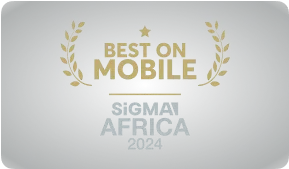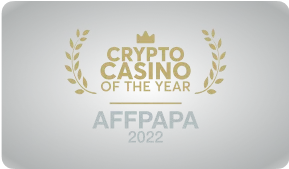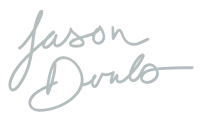Cryptocurrency wallets serve as the foundational infrastructure for managing digital assets, yet the potential for losing access represents a formidable challenge for users across the globe. Since Bitcoin’s debut in 2009, documented cases of inaccessible funds have surged, emphasizing the pressing demand for robust and reliable recovery mechanisms. Whether due to forgotten credentials, hardware failures, or simple human error, the stakes are high in a market where millions in value can vanish with a single misstep. This guide offers a meticulous and authoritative examination of the methods, procedures, and contingencies required to restore control over your cryptocurrency holdings, ensuring both precision and dependability at every stage.

Common Methods of Wallet Recovery
Restoration of access to a cryptocurrency wallet hinges on a suite of established techniques, each rooted in the security architecture implemented at the wallet’s creation. These approaches provide structured and systematic options, empowering users to address disruptions ranging from technical glitches to physical loss with confidence and clarity.
- Recovering via Backup Files: This method involves utilizing encrypted backup files generated by trusted wallet software such as Electrum, Exodus, or MyEtherWallet to restore access to your cryptocurrency wallet data when facing issues like device failure, theft, or accidental deletion due to user error or system crashes. These backups, which are essentially snapshots of your wallet’s state, can be saved on secure external devices like USB drives or encrypted cloud storage, ensuring they remain safe from unauthorized access while being readily available for recovery purposes when needed.
- Using Seed Phrases: This technique requires entering a unique sequence of 12 to 24 words, known as a seed or mnemonic phrase, into a compatible wallet application like MetaMask, Trust Wallet, or a hardware wallet such as Trezor to rebuild your wallet’s cryptographic structure. This allows you to regain access to your funds across different devices or platforms, completely independent of the original hardware or software, making it a versatile and widely supported recovery option for most modern cryptocurrency wallets.
- Restoring Wallet with Private Keys: This approach involves importing a unique alphanumeric private key, which is a critical piece of data tied to your wallet’s address, into a compatible application such as Coinbase Wallet or a blockchain-specific client to gain direct access to your cryptocurrency funds, provided the key has been securely preserved. This method is particularly useful for users who have backed up their private keys on paper or in an encrypted digital format, ensuring they can recover their wallet even if other recovery methods are unavailable.
Step-by-Step Guide to Recovering Your Crypto Wallet
Regaining authority over a cryptocurrency wallet adheres to a detailed and disciplined sequence of actions. These steps delineate a comprehensive roadmap to restoration, universally applicable across software and hardware platforms, including those integrated with services like BC.Game.
Preparing for Recovery
Assemble all indispensable elements prior to initiating the process: your seed phrase, private key, or backup file, accompanied by the most current iteration of your wallet software. Conduct a thorough assessment of your device to ensure it is free from malware, fully updated, and equipped with adequate resources to execute the recovery without interruption. A robust and uninterrupted internet connection supports online restoration efforts, though opting for offline methods during sensitive phases significantly enhances protection against external threats, laying a fortified foundation for success.
How to Use Your Seed Phrase for Recovery
Launch your chosen wallet software, navigate to the designated recovery module, and input your seed phrase with absolute fidelity to its original form, adhering to the exact order and spelling. Applications such as MetaMask, Trust Wallet, or Coinbase Wallet authenticate each word against a standardized dictionary, such as the BIP-39 wordlist, before regenerating the wallet’s private keys and associated addresses. This procedure provides a reliable resolution for how to recover bitcoin wallet inquiries, contingent upon the phrase’s preservation and accurate transcription from its creation, making it a cornerstone of wallet recovery protocols.
Restoring with a Private Key or Backup File
Engage the import functionality within your software, entering your private key manually or uploading the backup file, and provide any requisite decryption credentials to proceed. The application then systematically reassembles the wallet’s architecture based on this input, restoring access to all linked funds and transaction histories. This method proves invaluable for recover crypto wallet efforts when seed phrases are inaccessible, serving as a practical alternative for users who have diligently preserved their keys or backup files in a secure state.
Verifying Recovery Success
Following restoration, log into the wallet and meticulously cross-reference your balance and transaction history against records on a trusted blockchain explorer, such as Etherscan for Ethereum-based assets or Blockchain.com for Bitcoin. Initiate a minimal test transaction, transferring a small fraction of cryptocurrency to an external address, to affirm operational authority and confirm the crypto wallet recovery process’s effectiveness. Consistency between on-chain data and wallet functionality serves as definitive validation of a successful recovery, ensuring full command over your digital assets is restored.
Troubleshooting Wallet Recovery Issues
Recovery attempts may encounter a spectrum of technical impediments, each requiring methodical resolution to restore access:
Compare each word against the original record, verifying legibility and correct order.
Install the latest wallet version if an outdated one is no longer supported
Ensure a stable connection or perform key imports offline to avoid disruptions.
For a Ledger, activate recovery mode per guidelines; reset with a seed phrase if the PIN is forgotten.
Confirm the private key aligns with the intended blockchain (e.g., Bitcoin, Ethereum).
Hardware wallet complications introduce additional layers of complexity. A defective Ledger device requires users to activate its proprietary recovery mode, following precise manufacturer guidelines, while a forgotten PIN mandates a full reset using the seed phrase, erasing the device but preserving funds if the phrase is intact. Private key imports that fail to unlock funds frequently indicate a mismatch with the intended blockchain network; verifying the key’s origin, whether it pertains to Bitcoin, Ethereum, or another chain—against the target application is critical to resolving such conflicts. Systematic diagnostics, coupled with patience, are indispensable for navigating these challenges successfully.
What to Do if Wallet Recovery Fails?
When conventional recovery avenues prove inadequate, supplementary measures provide potential recourse to reclaim access.
| ⬇️ Method | 📝 Description | ℹ️ Considerations |
|---|---|---|
| Contacting Support | Reach out to the wallet provider’s team (e.g., Trezor, Ledger, MetaMask) for tailored assistance. | Requires problem details and proof of ownership. |
| Professional Recovery Services | Hire blockchain recovery experts for complex cases using advanced forensic techniques. | Expensive but may succeed where standard methods fail. |
| Searching for Lost Data | Check old devices, emails, cloud storage, or physical notes for overlooked recovery information. | Time-consuming but can uncover critical data. |
| Preventative Measures | Store keys on secure mediums (e.g., steel plates, safes) and enable 2FA for future protection. | Reduces the risk of repeated access loss. |
Preventative strategies fortify resilience against future disruptions.
- Store seed phrases and private keys on secure mediums like encrypted hard drives, steel-engraved plates, or safety deposit boxes.
- Distribute copies across multiple secure locations to avoid single-point failures.
- Enable two-factor authentication (2FA) and email verification on platforms like BC.Game for added recovery options.
- Regularly update backups to reflect current transactions and key changes.
Final Thoughts
Crypto wallet recovery constitutes an essential discipline for safeguarding and reclaiming digital wealth in an inherently volatile ecosystem. This guide meticulously delineates how to recover crypto wallet access through a suite of established methodologies—seed phrases, private keys, and backup files—each underpinned by rigorous security principles. Comprehensive troubleshooting protocols mitigate prevalent obstacles, from transcription errors to hardware malfunctions, while robust contingency plans address persistent failures with actionable alternatives. Whether the goal is to recover bitcoin wallet holdings or secure a broader portfolio of cryptocurrencies, these strategies cultivate assurance and operational continuity. Through meticulous adherence to these practices, your funds remain accessible, poised for utilization, trading, or investment on platforms like BC.Game, reinforcing control over your digital financial destiny.